Introduction
In the world of software development and testing, automation plays a crucial role in enhancing efficiency and reliability. Selenium, a popular open-source testing framework, has been widely used for automating web browsers. With the release of Selenium 2.0 WebDriver, the testing landscape experienced a significant shift. This article explores the features and benefits of Selenium 2.0 WebDriver, its impact on automated testing, and why it is a game-changer for developers and QA professionals.
Table of Contents
What is Selenium?
Selenium is an open-source software testing framework used for automating web browsers. It provides a suite of tools and libraries for writing test scripts in various programming languages such as Java, Python, C#, and Ruby. Selenium allows developers and QA professionals to automate interactions with web applications, perform regression testing, and ensure consistent functionality across different browsers.
Introduction to Selenium 2.0 WebDriver
Selenium 2.0 WebDriver is the successor to Selenium RC (Remote Control) and represents a major upgrade in the Selenium testing ecosystem. It provides a more user-friendly and efficient way to automate web browsers. Unlike Selenium RC, WebDriver directly interacts with the browser’s native support, allowing for seamless and reliable automation.
Key Features of Selenium 2.0 WebDriver
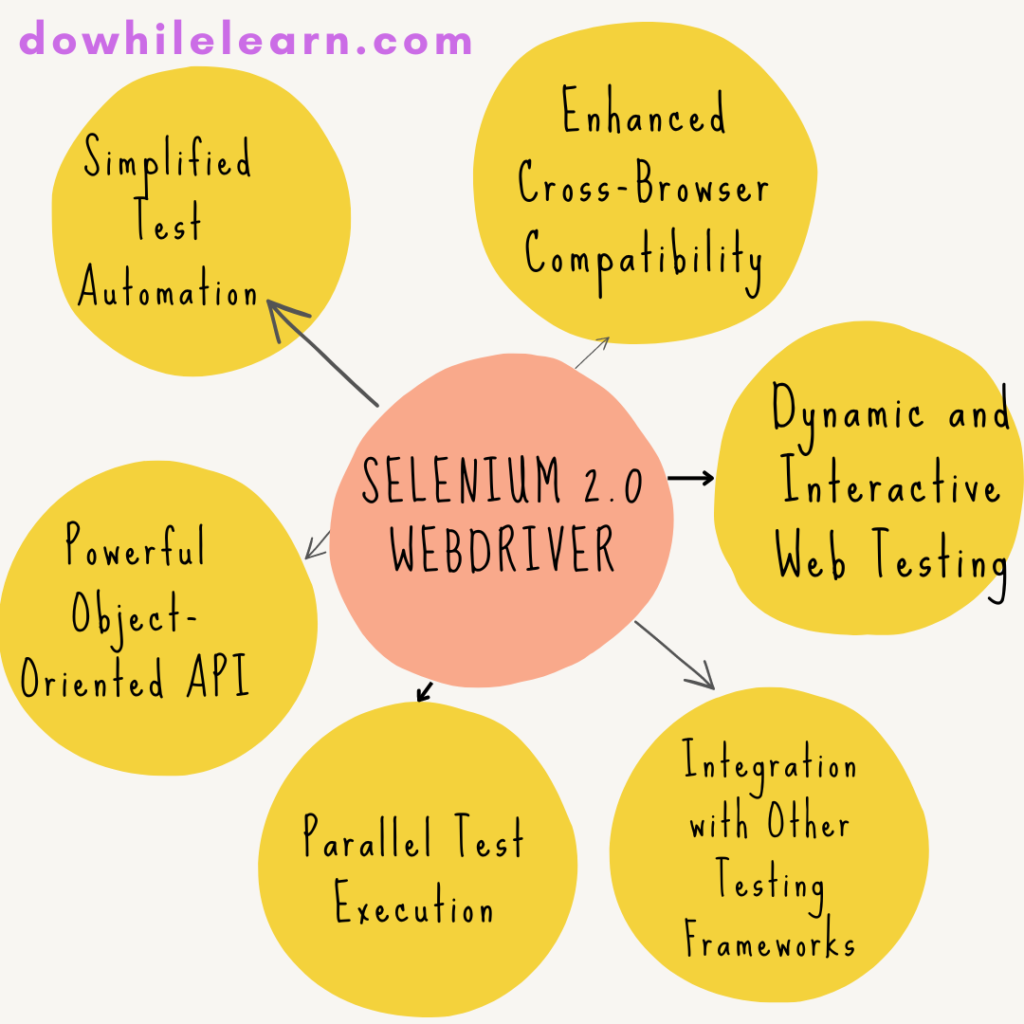
Simplified Test Automation
WebDriver simplifies test automation by providing a concise and intuitive API. It offers a wide range of methods and functions to interact with web elements, perform actions, and retrieve information from web pages. This simplicity enables developers and testers to write robust and maintainable test scripts with ease.
Enhanced Cross-Browser Compatibility
Selenium 2.0 WebDriver is designed to support multiple browsers, including Chrome, Firefox, Safari, Internet Explorer, and Edge. It leverages the underlying browser drivers to communicate and control the browsers, ensuring consistent behavior across different platforms.
Powerful Object-Oriented API
WebDriver adopts an object-oriented approach, allowing testers to model web elements as objects with properties and methods. This enables more natural and readable test scripts, as actions and verifications can be performed directly on the objects. WebDriver’s API also provides extensive support for handling alerts, frames, pop-ups, and browser navigation.
Dynamic and Interactive Web Testing
With WebDriver, testers can simulate real user interactions by interacting with web elements dynamically. It supports actions like clicking, typing, selecting options, and dragging elements. WebDriver also enables capturing screenshots, handling cookies, and executing JavaScript code, making it highly versatile for comprehensive web testing scenarios.
Parallel Test Execution
One of the significant advantages of Selenium 2.0 WebDriver is its ability to execute tests in parallel. This feature allows for faster test execution and increased productivity. By running tests concurrently on multiple browsers and platforms, organizations can significantly reduce the overall testing time.
Integration with Other Testing Frameworks
WebDriver seamlessly integrates with various testing frameworks and tools, making it highly adaptable to different development environments. It can be combined with popular frameworks like TestNG, JUnit, and NUnit, enabling advanced test management, reporting, and integration with build systems.
Improved Element Locators
WebDriver offers enhanced element locators, allowing testers to identify web elements using various attributes such as ID, name, class, CSS selector, or XPath. This flexibility provides reliable and efficient element identification, even in complex web applications with dynamic content.
Selenium Grid for Scalability
For large-scale testing scenarios, Selenium 2.0 WebDriver can be combined with Selenium Grid. Selenium Grid enables distributed test execution on multiple machines and browsers, allowing organizations to achieve scalability and faster test cycles.
Why Selenium 2.0 WebDriver Matters
Selenium 2.0 WebDriver has revolutionized automated testing in several ways. Its intuitive API and powerful features have made test automation more accessible to developers and testers worldwide. By eliminating the need for a separate server, WebDriver simplifies the setup process and reduces maintenance overhead. With its extensive browser support and seamless integration capabilities, WebDriver has become the go-to choice for web application testing.
Industry Adoption and Success Stories
Since its release, Selenium 2.0 WebDriver has gained significant traction in the industry. Many renowned companies, including Google, Facebook, Amazon, and Microsoft, rely on WebDriver for their web application testing needs. Countless success stories highlight the improved efficiency, test coverage, and reliability achieved through WebDriver adoption.
Challenges and Limitations
While Selenium 2.0 WebDriver offers numerous benefits, it does have some challenges and limitations. One notable limitation is the inability to automate desktop or mobile applications directly. WebDriver is primarily designed for web browser automation. Additionally, maintaining and synchronizing test scripts across different browsers and versions can be time-consuming and complex.
Conclusion
Selenium 2.0 WebDriver has transformed the landscape of automated testing. Its user-friendly API, cross-browser compatibility, powerful features, and integration capabilities have made it a staple in the software testing community. By embracing WebDriver, organizations can achieve faster, more reliable testing and deliver high-quality web applications.
Interview Questions
Q: How is Selenium 2.0 WebDriver different from Selenium RC?
A: Selenium 2.0 WebDriver directly interacts with the browser’s native support, providing a more efficient and reliable way to automate web browsers. Selenium RC, on the other hand, relies on a separate server for communication.
Q: Can WebDriver automate mobile applications?
A: No, WebDriver is primarily designed for automating web browsers and does not directly support desktop or mobile applications.
Q: Does Selenium 2.0 WebDriver support parallel test execution?
A: Yes, WebDriver allows tests to be executed in parallel on multiple browsers and platforms, leading to faster test cycles.
Q: Which companies use Selenium 2.0 WebDriver?
A: Many prominent companies, including Google, Facebook, Amazon, and Microsoft, rely on Selenium 2.0 WebDriver for their web application testing needs.
Q: Are there any limitations to using Selenium 2.0 WebDriver?
A: While WebDriver offers numerous benefits, it is primarily focused on web browser automation and does not directly support desktop or mobile applications. Additionally, maintaining and synchronizing test scripts across different browsers can be complex and time-consuming.