In software development and testing, the terms “bug” and “defect” are often used interchangeably, but there is difference between bug and defect. Generally, both terms refer to issues or problems in software code or functionality. However, the distinction between the two can vary depending on the context and the organization’s preferred terminology. Here are two common interpretations:
Table of Contents
What is Bug?
In this interpretation, a bug refers to a flaw or error in software that causes it to behave differently from what was intended. A bug could be the result of an oversight, mistake, or coding error. It is typically associated with a deviation from the expected behavior. Bugs can affect various aspects of the software, including its features, performance, or user interface.
Example of Bug:
Suppose the application has a feature where customers can add items to their shopping cart, but when they try to remove an item, it remains in the cart. This behavior is unintended and does not align with the expected functionality. This issue would be considered a bug because it represents a specific error in the code that causes the cart removal process to malfunction.
What is Defect?
In this interpretation, a defect is considered a broader term that encompasses any kind of flaw or issue in software. It refers to a deviation from the requirements or specifications defined for the software. A defect may include bugs as well as other problems such as design flaws, missing features, or inconsistencies. Defects represent a wider range of issues that hinder the software from meeting the desired criteria.
Example Of Defect :
In the same application, let’s say the software requirements state that the cart should display the total price of all items accurately, including any applicable taxes. However, during testing, it is discovered that the tax calculation is incorrect, resulting in an inaccurate total price being displayed. This discrepancy between the specified requirement and the actual behavior represents a defect. It is not necessarily tied to a specific coding error but rather a deviation from the desired functionality.
In this example, the bug relates to a specific coding error that causes the cart removal process to malfunction, while the defect pertains to the incorrect tax calculation, which is a broader issue that affects the overall accuracy of the software’s functionality.
It’s important to note that difference between bug and defect is not universally agreed upon, and different organizations or individuals may use the terms differently. Ultimately, the most crucial aspect is to have a clear understanding and consistent usage of terminology within a specific context to facilitate effective communication among the project team members.
Bug in detail:
Types of Bugs
Syntax Errors
Syntax errors occur when the code violates the rules of the programming language. These errors are typically detected by the compiler or interpreter during the compilation or interpretation process. Examples of syntax errors include missing semicolons, mismatched parentheses, or misspelled keywords.
Logic Errors
Logic errors, also known as semantic errors, occur when the code executes as intended but produces incorrect results due to flawed logic or algorithms. These errors can be challenging to identify since the code runs without any syntax or compilation errors. Logic errors often require careful analysis and debugging to be resolved.
Interface Errors
Interface errors occur when the interaction between different software components or modules is not functioning as intended. These errors can lead to communication failures, data corruption, or incorrect data transfer. Interface errors are especially critical in systems where multiple components need to work seamlessly together.
Calculation Errors
Calculation errors refer to inaccuracies in mathematical calculations or data processing. These errors can occur due to rounding issues, precision problems, or incorrect formula implementation. Calculation errors can lead to incorrect financial calculations, data miscalculations, or inaccurate predictions.
Bug Life Cycle
The bug life cycle represents the stages a bug goes through from discovery to closure. The typical bug life cycle includes the following phases:
- Bug Discovery: The bug is identified by a tester during the testing process.
- Bug Reporting:The tester reports the bug, providing detailed information about its nature, steps to reproduce, and any supporting materials.
- Bug Verification: The development team verifies the reported bug to ensure its validity and reproducibility.
- Bug Prioritization: The bug is assigned a priority level based on its impact, severity, and business requirements.
- Bug Fixing: The development team addresses the bug by making necessary code changes or modifications.
- Bug Testing: The fixed bug undergoes testing to ensure that it has been successfully resolved without introducing new issues.
- Bug Closure: Once the bug is confirmed to be fixed and tested, it is marked as closed or resolved.
- Bug Reopening: In some cases, a bug may be reopened if the fix was not effective or if it resurfaces in subsequent testing.
Bug Reporting and Tracking
Effective bug reporting is crucial for efficient bug tracking and resolution. When reporting a bug, testers should provide clear and concise information, including steps to reproduce, expected and actual results, and relevant screenshots or log files. Bug tracking tools, such as Jira, Bugzilla, or Trello, are commonly used to manage and track bugs throughout their life cycle.
Bug Fixing and Regression Testing
Bug fixing involves identifying and resolving the root cause of the bug. Once fixed, the software should undergo regression testing, which ensures that the bug fix did not introduce any new issues or regressions in the system. Regression testing helps maintain the overall quality and stability of the software.
Bug Prevention Strategies
While bugs are inevitable to some extent, there are several strategies to minimize their occurrence. These strategies include thorough code reviews, unit testing, integration testing, automated testing, code analysis tools, and adherence to coding standards and best practices.
Defects in Detail
A defect, in the context of software testing, refers to any deviation or discrepancy between the expected and actual behavior of a software application. Defects can manifest in different forms, such as functionality issues, performance bottlenecks, compatibility problems, or usability shortcomings.
Types of Defects
Defects can be categorized into various types based on their characteristics and impact. Let’s explore some common types of defects:
Functional Defects
Functional defects occur when a software application fails to perform its intended functions correctly. These defects can lead to incorrect outputs, system crashes, or the inability to execute specific operations as expected. Functional defects are often identified during functional testing or user acceptance testing.
Performance Defects
Performance defects refer to issues related to the performance or responsiveness of a software application. These defects can result in slow response times, high resource consumption, or instability under certain workloads. Performance defects are critical in applications where efficiency and responsiveness are crucial, such as financial systems or high-traffic websites.
Compatibility Defects
Compatibility defects arise when a software application fails to function properly in different environments or with specific hardware, software, or network configurations. These defects can cause errors, data corruption, or interoperability issues. Compatibility defects are particularly significant in cross-platform applications or systems that interact with external components.
Usability Defects
Usability defects pertain to issues related to the ease of use, intuitiveness, and overall user experience of a software application. These defects can hinder user interactions, confuse users, or make it difficult to accomplish tasks efficiently. Usability defects often require user feedback and usability testing to identify and rectify.
Defect Life Cycle
The defect life cycle represents the stages that a defect goes through, from discovery to closure. The typical defect life cycle includes the following phases:
- Defect Discovery: The defect is identified by a tester during the testing process or by users in the production environment.
- Defect Reporting: The tester or user reports the defect, providing detailed information about its nature, steps to reproduce, and any supporting materials.
- Defect Verification: The development team verifies the reported defect to ensure its validity and reproducibility.
- Defect Prioritization: The defect is assigned a priority level based on its impact, severity, and business requirements.
- Defect Fixing: The development team addresses the defect by making necessary code changes or modifications.
- Defect Testing: The fixed defect undergoes testing to ensure that it has been successfully resolved without introducing new issues.
- Defect Closure: Once the defect is confirmed to be fixed and tested, it is marked as closed or resolved.
- Defect Reopening: In some cases, a defect may be reopened if the fix was not effective or if it resurfaces in subsequent testing.
Defect Severity and Priority
Defect severity and priority are crucial aspects of defect management. Defect severity refers to the impact or seriousness of a defect on the software’s functionality, performance, or usability. It helps prioritize defects based on their impact on the system and users. Defect priority, on the other hand, determines the order in which defects should be addressed, considering factors such as business requirements, deadlines, and user expectations.
Defect Reporting and Tracking
Effective defect reporting is vital for efficient defect tracking and resolution. When reporting a defect, testers or users should provide clear and concise information, including steps to reproduce, expected and actual results, and relevant screenshots or log files. Defect tracking tools, such as Jira, Bugzilla, or Trello, are commonly used to manage and track defects throughout their life cycle.
Defect Fixing and Verification
Defect fixing involves identifying and resolving the root cause of the defect. Once fixed, the software should undergo verification to ensure that the defect has been successfully addressed and that the software functions as expected. Verification testing helps ensure the quality and reliability of the software.
Defect Prevention Strategies
While defects are inevitable to some extent, there are several strategies to minimize their occurrence. These strategies include rigorous testing at different levels (unit testing, integration testing, system testing, etc.), code reviews, static code analysis, adherence to coding standards, and the use of automation testing tools. Implementing these preventive measures can significantly reduce the number and impact of defects.
Difference between Bug and Defect
Now, we are able to understand what is bug and what is defect. Below picture shows difference between bug and defect as follows:
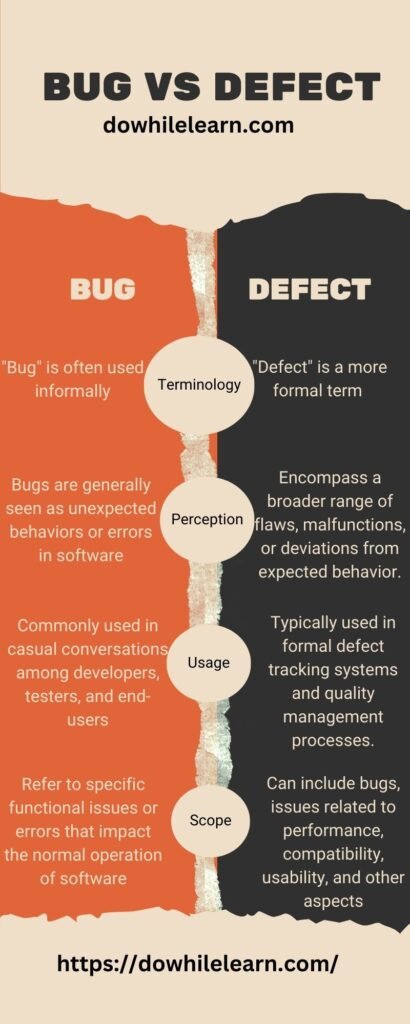
It’s important to note that the difference between Bug and Defect can sometimes be blurred, and different organizations may use the terms interchangeably or define them differently based on their internal processes and preferences.